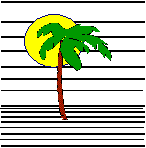 |
 |
CONTACT US Phone: (412) 835-9417 Email: sales@vss3.com |
VSS MEDICAL OFFICE SYSTEM
- Current Version 06.00.01, August 2015
- ICD-10 capable
- ANSI filing with Version 5010A, Release starting in October 2011
- Meets HIPAA standards for privacy & security
- Now in it's 35th year!!
A successful medical office is fast, efficient and flexible. Our Medical Office System matches your practice with easy access to patient records, flexible billing options and efficient handling of all your accounts receivable needs.
EASY ACCESS - The Medical Office
System provides the individual or group practice with a fast and efficient
method for collecting and managing accounts receivables, patient history,
scheduling, etc. All patient and transaction information is accessible at the
touch of a fingertip. You can find a particular patient by account number or
patient name in a second or two, even for systems with large amounts of data.
Also, all data entry is done using a single daily input function. From daily
input, you can view, add, or modify patients, charges, payments, diagnoses,
procedures, appointments, physicians, locations, medical notes, insurance
companies, and other Medical Office
System information.
The Medical Office System is "menu-driven," with no blind guesses or confusing programming terms to remember. The menus make the Medical Office System extremely easy to learn and operate.
FLEXIBILITY - The Medical Office System lets you easily define or modify all insurance forms, invoices, and patient letters. Monthly statements can be produced on either standard statement forms or on self-mailing forms. Patient recall, welcoming, overdue-account, and other letters are also available, and can be written or changed without the use of a word-processing program.
When your practice grows, the Medical Office System grows with you. Since the system is available in single-user, multi-user, and networking versions, you can upgrade your practice from single-user to multi-user operation without any re-entry of data or change in data-entry techniques. On multi-user systems and networks, in which a number of users can access, update and print information at the same time, record-locking prevents modification of a single patient record by more than one user at a time.
EFFICIENT RECORD KEEPING - With its complete audit trails and detailed reports, the Medical Office System reduces the amount of time you need to spend on accounting and statistical reports preparation. Comprehensive routing slips, invoices and insurance forms can be printed or reprinted at the time patients are seen. Professional-looking insurance forms and monthly statements are automatically and accurately prepared. Statements can be generated monthly bimonthly, weekly, or twice weekly. In the case of invoices on assignment (where the insurance company is being billed instead of the patient), an insurance form will be re-submitted automatically if payment has not been received within 60 days or a user-defined period.
What our clients
say:
"We have used MOS for several years. We
changed to MOS from another program. The MOS is easy to use and all the staff
like it. The MOS support staff is excellent in helping you and quick to respond
to your needs. It is a great program for medical billing."
Dr. Karl
Hafner, Fulton, NY
SYSTEM FEATURES
New Features in 6.00.10 version Released October 2011
- ANSI 5010 electronic filing
- ICD-10 integration for smooth transition
- HIPAA Patient Information security standards included
- Tracking log files to compliment the HIPAA security features
- Payments and write-offs can be applied by line item.
- All reports and forms now offer a printer destination option at time of selection.
- Non participating Medicare pricing allowances are available in the procedure file.
- Medicare Non-Assigned claims can now be submitted electronically.
- Better color options are now available for UNIX systems with color monitors.
- A cross-reference code table has been added to provide unique ID numbers for Providers, Place of Service or Type of Service codes that may be required by various carriers.
- Medical Notes now include branching, list choices and chaining in the predefined text. This allows more complex and complete notes that ask for information and supply specific text based on the user responses.
- Medical notes have default page parameters to allow the user to vary the top margin and page length. This can help when printing these on letter head or using a printer with a differing page length.
- Pre-Coded Text can be Imported/Exported to allow us to distribute medical notes and code tables.
- Procedure /Diagnosis History has been added which can store history separately from the accounting. These files will track procedure and diagnoses for patients as long as necessary. This history data is not part of the accounting, so it is maintained when Month End Purges are done. This will reduce the size of the invoice and transaction data that must be kept for history and still allow the patient history of procedures and diagnoses to remain on-line for future reference.
- The procedure or diagnosis history can be scanned to display data for one patient or all patients with a selected procedure or diagnosis code.
- Drug History has been added. Prescriptions can be logged for a patient. All prescriptions can be displayed for one patient or all patients that were given a specific prescription.
- A report printing the patient procedure, diagnosis and drug history has been added to the Patient Forms menu.
- New selections can be used when defining Patient Letters. Letters can be printed that will be selected based on Patient, Default Provider Code, Primary Carrier code, Primary Ins. , oldest Invoice, Procedure Code, or Diagnosis Code.
- An "Authorized User" database was added to allow better control and tracking of the access to your Medical Office System. A user can be given full or inquiry access. As data is added to the system, the data is identified by user for future reporting and audit control. A user activity report has been added to the Daily Reports Menu to list all data entered by user each day.
- Narrative data can be added to service lines for transmitting electronically and providing appropriate medical necessity information. Additional certification records will be added during the next year.
- An automatic credit distribution feature has been added to reapply credits to debit invoices for the same responsible party.
- New Selection options have been added to insurance claim selection. This can be used to select and print each type of claim after hours or with a single keystroke.
- Data fields on invoices and patient records have been added that can be defined for special codes that might be needed for your local carriers.
- Service Line data has been enhanced to allow up to four procedure modifiers, narratives and provider codes.
- Export ASCII data from the internal Patient's letter file to other programs such as, WordPerfect, Word for Windows, address book software, etc.
- Improved handling of WORKERS' COMPENSATION claims.
- Modules available to print Prescriptions and manage Electronic document storage.
BASE FEATURES of the MOS®
-
Patented "Intelligent Search" allows finding of all data by partial or misspelled criteria.
-
On-line S.O.A.P. notes for medical records.
-
ANSI Electronic submission.
-
User defined password protection throughout the system.
-
On-line appointment scheduling.
-
Multiple fee schedules per procedure.
-
Tracks procedures by provider.
-
Automatic notification when expected payment amount received.
-
Built in multi-function financial calculator with hardcopy tape.
-
Sophisticated data-entry method allows rapid access to any record in any file and easy error correction.
-
All patient and transaction information is constantly available for entry, inquiry, or correction.
-
Individual invoices and insurance forms can be printed on demand for patients, insurance companies and other responsible parties.
-
Forms can be reprinted at any time.
-
Batch printing is available for insurance forms to selected printers. Insurance-company assignment forms are
reprinted automatically if payment is not made within two months. -
Any type of invoice or insurance form can be defined and used.
-
The system generates diagnosis-usage and charge statistics for each month of the current year.
-
Zero-balance double-entry accounting is maintained automatically, with balances kept by invoice and by patient.
-
Easy transaction- and charge-correction includes an automatic balance adjustment.
-
The system can produce user-defined collection, pre-appointment, missed-appointment, and recall letters without the use of a word processor.
-
Billing by patient or by family is available on a patient-by-patient basis.
-
Invoice detail can be maintained for as long as desired (given enough storage capacity).
-
The Medical Office system can produce yearly activity overview graphs by doctor, location or responsible party.
-
The graphs can show activities of the entire practice or of an individual.
-
When scaled to the practice, the graph compares the percentages for a selected practitioner, doctor, location, or responsible party to those of the entire practice.
REPORTS Seventy management reports available. Some of the most important include:FORMS The major types of forms produced are:DAILY RECAP - Posts all charges and payments to the month-to-date summary file, creates a detailed report of all transactions (charges, payments, adjustments) that have occurred since the last time the operation was run, and checks for missed appointments. It is organized by account number, and can be reprinted for any day and more than once a day. TRANSACTION REVIEW - A list of invoice activity for a particular month and year. Information includes account numbers, patients, current balances, providers, invoice numbers, service locations, payments, charges, and notes. The review can be arranged by provider, by location or by responsible party. AGED A/R REPORT - A list of accounts receivable (actual billed or expected payment) arranged by each provider, location or responsible party in the practice. Information includes accounts, dates, invoice numbers, provides, locations, responsible parties, current charges, 30 to 60 day-old charges, 90 to 120 day-old charges, 120+ day-old charges, and invoices on hold or in collection. another version of the same report includes phone numbers for collection purposes. DIAGNOSIS UTILIZATION REPORT - A list of all diagnoses on file in your system, plus the number of times a diagnosis is used. The report shows month-to-date and year-to-date totals. PROCEDURE UTILIZATION REPORT - A list of identification codes, CPT codes, "other" codes, standard charges, descriptions, and types of service for all procedures on file in your system. The total amounts charges for each procedure are also shown, as well as procedure by provider. PATIENT INVOICES - Prepared at the time of service, an invoice shows charges and payments for the visit. MONTHLY STATEMENTS - Statements show payments and charges on all active invoices for each patient, and include user-defined dunning messages as appropriate. INSURANCE CLAIM FORMS - Insurance forms for all insured patients can be printed on standard American Medical Association forms or any other type of form. MAILING LABELS - Labels for all or a specified group of patients can be produced. LETTERS - Pre-appointment, missed-appointment, collection, and patient-recall-by-procedure letters can be generated without the use of a word processor. Hardware /Operating System Requirements
Available for single user, networking & multi-user systems, requires at least 64 meg of RAM on Intel based platforms. Minimum system processor: Pentium. Operates under Windows XP/7/8/10/etc, SCO Unix/Open Server 5.x/Unixware/Linux (call for specific releases) Operating Systems. Printer: Must have a printer capable of printing 132 characters per line (normal or condensed). HP compatible lasers printers can be used for letters and many reports. Insurance forms are best printed on a tractor feed paper. Printers must be able to accept PCL or text files.
Contact us if you have more questions. Medical Office System (MOS) is a Registered Trademark of Virtual Software Systems