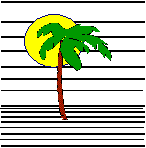 |
 |
CONTACT US Phone: (412) 835-9417 Email: sales@vss3.com |
TIP # 17 - Right Justify - Zero Fill
I often have sent this edit to people to solve the problem with zero fill/right justify.
filePro has an edit called "rj0" it will do the following:
I will simulate the data between quotes to help you visualize position.
"1 " - I type the data like this and press ENTER - the edit will change it to " 1"
" 1" - I type the data like this and press ENTER - the edit will change it to "00001"
Now since I use this in a data entry mode to right justify and zero pad, it was not helpful to make the edit process twice to get results. So I developed the following edit. This will work the first time.
rj1 \ N | <"0">
rj2 \ N N | <0> rj1
rj3 \ N N N | <0> rj2
rj4 \ N N N N | <0> rj3
rj5 \ N N N N N | <0> rj4
rj6 \ N N N N N N | <0> rj5
rj7 \ N N N N N N N | <0> rj6
rj8 \ N N N N N N N N | <0> rj7
rj9 \ N N N N N N N N N | <0> rj8
rj10 \ N N N N N N N N N N | <0> rj9
rj11 \ N N N N N N N N N N N | <0> rj10
Add the lines to your edit table. Then use the correct edit for the length of the field.
For example, if the field length is 5 use the edit called rj5.
Add more lines in the same pattern if you need a longer field.
Written by Nancy Palmquist
Copyright, 1998 by Virtual Software Systems. All rights reserved.