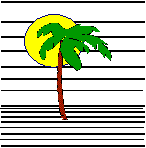 |
 |
CONTACT US Phone: (412) 835-9417 Email: sales@vss3.com |
Tip #18 - Laser Envelopes with filePro®
The following codes work for my LEXMARK printer using PCL codes which are standard HP codes that seem to work for many brands of laser printers.
Now you can add these codes to your current laser table or make a table just for this, however, I just added the codes to my default laser table.
Be careful about the following symbols, I tried to pick a font that would make them distinct.
1 - one l - letter l (letter after K)
0 - zero O - letter O
Codes I use: (I only listed codes related to the envelope printing, they can be listed on a different number if your table does not already have such a code.)
Table called: envelope
| 3 | $1b E %24 %11 | Initialization code |
| 4 | $1b E | Reset Printer |
| 11 | $1b (s10H | Set 10 Pitch |
| 12 | $1b (s12H | Set 12 Pitch |
| 13 | $1b (s16.6H | Set 16.7 pitch |
| 24 | $1b (l0U | Standard IBM set |
| 30 | $1b &l6D | Set line spacing to 1/6" |
| 66 | %89 $1b &l81A $1b &l1O %30 $1b &l2E $1b &l20F | Special Envelope Codes |
| 89 | $1b &l4 | Use MP Paper Tray |
%NN - indicate to insert the print code with number NN in this position.
Option Page:
Initialize Printer with code 3
Reset Printer with code 4
CR/LF = 1
Printer set up would say:
| Name | Type | Destination | |
| lasenv | envelope | lpt1 | Dos Computers |
| lasenv | envelope | lp -dlaser -s | Unix Computers |
UNIX: It may be necessary to add some additional options to the Destination Command to properly activate the codes for your printer interface. It may be necessary to review the interface script to find the correct option codes.
On the Envelope format:
Width of page: 90
Number of lines to print per page: 20
Printer Name: lasenv
Initialization code: 66
Termination Code: 4
Quick Break Down of codes:
Print code 3 - All print jobs will start with this
| $1b E | reset printer |
| %24 | IBM Character set |
| %11 | 10 Pitch |
Then the envelope will send itís initialization code 66
| %89 | Use MP Paper Tray (Vary the Number to try other trays) |
| $1b &l81A | Commercial Envelope 10 |
| $1b &l1O | Landscape |
| %30 | 6 lines / inch |
| $1b &l2E | 2 lines for top margin |
| $1b &l20F | 20 lines / page |
HINT: If the code prints on your document it means one of two things:
- The code was incorrectly typed (check the characters carefully.)
- The printer does not understand the code typed. Code is fine, printer is stupid.
Written by Nancy Palmquist
Copyright, 1999 by Virtual Software Systems. All rights reserved.