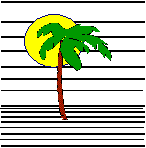 |
 |
CONTACT US Phone: (412) 835-9417 Email: sales@vss3.com |
TIP # 21 - Useful Environment Variables
Environment variables allow you to configure your filePro application so that it will work properly on your computer. These can be added to the configuration table in filePro. It is also possible to use the command PUTENV to set a variable from within processing. The command GETENV will tell you the value of a variable that is set while you are in processing. I would like to offer some variables that I find handy and explain how they are used. It is helpful to review the list and set all the variables in your config table that establish behavior that you wish to be consistent from system to system.
FOR DEVELOPERS: Be sure to use the same variables on your customer computers as you use on your system. The behavior of browses, printing, and many other things are affected by changing these settings. You want your customers to behave the same as the programming did when you tested it.
| VARIABLE | VERSION | DESCRIPTION OF USE |
|---|
| PFBLDFREE | 4.5+ | Tells you why the freechain is rebuilding. If that is a problem this might help you understand what file is rebuilding. |
| PFCHECKLOCK | 4.5+ | Great for development systems. It will warn you if you are posting data to a record you have not locked. Avoid data loss or unexplained data discrepancies with this one. Not for use on a working data entry system. |
| PFBRWM | 4.5+ | If I want to display all items in a list that match the letters: ADAMS when the index is built on a longer field. If the key has trailing blanks it will ignore them when you have the match exactly set on the browse line. Otherwise, only the items that are exactly ADAMS will be listed. |
| PFHCFF | 4.5 | Adds a page feed after a screen hardcopy in *clerk. If your printer commonly leaves the job open and prints the next job on the same page, try setting this to ON. |
| PFIXS=ON | 3.0 | This sets the index scan feature to on for all scanning. I always set this option on any system I install. This will allow the extended selections to use an index to select records when the selection info is indexed. This can be a big help. |
| PFLOCKBOX | 4.5 | This will activate a full message box indicating that a record is being used, instead of the quickly flashed message that was there before. This is another one I always set to ON. You can’t have enough information if you ask me. |
| PFTOKSIZE | 4.5 | This is a must. Set this to 150000 or more and never worry about your input table or output table size again. This does not set size for Automatic or forms/call tables. |
| PFAUTOSIZE | 4.8 | This sets the token size for automatic tables. If you have large automatic tables, this is a must. |
| PFFORMTOKSIZE | 4.8 | This sets the token size for form tables and CALLed tables. Form tables are the tables that run when your select Print Forms from *clerk. |
| PFNOHELP | 4.0 | This will show a message that says "No Help Available", instead of no response when the user presses F10 for help and none is there. |
| PFKEYTAB=DOS | 4.5 | For the DOS/NETWORK only people that have to fight with the key logic used by DOS/WINDOWS software which uses ESC for cancel, F1 for HELP, etc. This will set filePro’s keys to work following the same pattern. If you haven’t tried it, give it a try. It is really neat. I change from Unix to Dos so often, it confuses me, but when you install a system for a customer and all they use is DOS apps, it can be a great help. |
| PFME | 1.0 | This variable will force you to press ENTER to get to the next field during data entry. By default, if the field is filled, the cursor automatically moves to the next field. This annoys some data entry people, so here is a way you can change that. |
Written by Nancy Palmquist
Copyright, 1997 by Virtual Software Systems. All rights reserved.