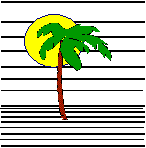 |
 |
CONTACT US Phone: (412) 835-9417 Email: sales@vss3.com |
Tip # 28 - PRINTER destination variables
This is derived from an email by Wally Turnbull to the filePro developers list.
FilePro printing variables and commands are so flexible
that they can, indeed, be confusing. You seem to understand all the
pieces, just not some of the combinations.
PFPRINTER actually defines a combination of _both_ a
printer type and a destination. It refers to the type/kind of printer you want
to be your default printer and _where_ that printer is located. You use the
'Name' you assigned to that combination in
your printer maintenance table. A sample of that table is shown.
| Name | Type | Destination | Comment |
|---|---|---|---|
| *laser | hplaser1 | lp -dprinter -s | Laser Printer |
| file | nocodes | >/tmp/file | Print to a File |
When you select a default printer in "Maintain
Printers", you are setting the PFPRINTER in the config file. When you set
PFPRINTER as an environment variable, you temporarily override the config
file default printer.
PFPRTC selects
a type/kind of printer but PFPRINTER refers to _both_ a type and a destination,
even if the destination is not set for that printer name on the printer
configuration table. In that case it is operating system's
default printer destination.
In other words:
PFPRTC is the kind of printer you
are using so filePro knows what
printer code table to use.
PFPRT is the destination where that printer is located.
PFPRINTER refers to an alias/nickname for a combination of
a
particular PFPRTC and PFPRT pair.
There are various reasons for having more than one way to
refer to printers. For example if you have many, each of several printers you
might not have room to define them all (with the printer maintenance program).
In such a case you can just change the PFPRT setting to use another physical
printer of the same
type you are presently using.
If the type of printer at the new destination is different
then
reset both PFPRT and PFPRTC.
If you were to connect a different kind of printer to the
destination you would change the PFPRTC setting.
In yet different words, PFPRINTER does nothing that you
could not do by setting both PFPRT and PFPRTC. It just does it with one
command/setting.
Thank you Wally. I know this explanation will clear up the confusion.
I want to add one footnote to this discussion.
PFPT - This sets the destination to the local printer and can be used on Windows client to Unix or a Terminal with a local printer. When using this command, since the type of printer is not defined, the default type set in the config table will be used. This is often not the correct type. To insure that the type is correct for the local printer, set PFPRTC to the correct printer type whenever using PFPT.
Our thanks to Wally for his wisdom. Wally Turnbull can be found at Wallyr@Turnbull.net