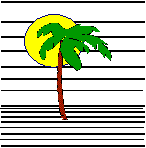 |
 |
CONTACT US Phone: (412) 835-9417 Email: sales@vss3.com |
Tip #3 WINDOWS 95 Quick tip
If you are using a network version be sure all other users are off the system first. Use FIND on your desktop to locate all files that start with "rpa*". When they are all displayed, highlight them and press <DELETE>.
Then repeat this for "sta*". Repeat for each hard drive that has filePro files. Clean it up.
To get all those files in one directory, use the PFTMP environment variable.
set PFTMP=c:\tmp
where c:\tmp is a directory that exist. The directory can be any that you use for temporary files, just be sure to add the variable to the others that are included when filePro is loaded.
Written by Nancy Palmquist
Copyright, 1997 by Virtual Software Systems. All rights reserved.