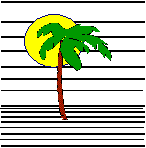 |
 |
CONTACT US Phone: (412) 835-9417 Email: sales@vss3.com |
Tip #33 - Scan/Select and a graceful EXIT
In Scan Processing, after an INPUT command check for “BRKY” (the break or cancel key). Since it is easy to select a report in error, provide a graceful exit to each and every report with a scan processing table and at least one question. Remember we all make mistakes, so give the user a way out short of the REBOOT or POWER DOWN buttons. (These methods will leave the file locked, may corrupt the indexes or data and waste time.)
| If: | |
| Then: | declare date(8,mdy/) |
| If: | |
| Then: | Input popup date “Enter the Purge Date (mm/dd/yy) > “ |
| if: | @sk eq "BRKY" or date eq "" |
| Then: | Exit |
| if: |
I like to put it on the first question that would be presented. I also like to put it on the last question that would display all the selection and sorting criteria that the user entered and give them one more chance to cancel before any records are selected.
This "graceful exit" will not leave any file locked.
Make this a habitual part of your processing.
Written by Nancy Palmquist
Copyright, 1997 by Virtual Software Systems. All rights reserved.