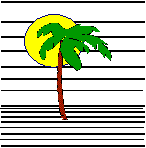 |
 |
CONTACT US Phone: (412) 835-9417 Email: sales@vss3.com |
Tip #36 - LISTBOX and @KEYF
Using Listbox can off a choice of selections to the user that can be easy to use. First create an array and load the possibilities in the array. Our array will be used to select the forms available to be printed from Daily Input. The forms are created and may have processing that would have the same name as the form.
88 ------- - - - - - - - - - - - - - - - -
@keyf If: 'Print a form
Then: dim
items(3)(10); 'use (10) to define the
number of characters in each element (the width)
If:
Then: items("1")="invoice";items("2")="order";items("3")="statsh"
89 - - - - - - - - - - - - - - - - - - - - - - - - - -
If:
Then: fx(2,.0)=listbox(items)
90 ------- - - - - - - - - - - - - - - - -
If: fx ge "1" and fx le "3"
Then: fr=items(fx){"";call fr
This calls to a process table which collects the information that is printed on the form Then does a FORM "invoice" (if invoice is the form selected) to print the proper form. When the END is executed in the called table it will return to this spot in the logic. This assumes that you will always have a process table that will handle the form and processing. If you want to use this logic in a situation where the process existance is iffy, use the EXISTS() function to make sure the process exists before executing a CALL.
91 ------- - - - - - - - - - - - - - - - -If:
Then: end
LISTBOX has the nice feature that typing the initial letter of the selection will move the cursor to that selection. There are many options to help customize the LISTBOX.
LISTBOX ( arrayname, first_element, last_element, row, column, height, width, initial_highlight )
| arrayname | required - name of array to be displayed |
| first_element | first element to be displayed (assumed to be 1) |
| last_element | last array element that should be included (assumed to be the highest element) |
| row | Number of rows to displayed |
| column | Number of positions to be displayed |
| height | maximum height of box |
| width | maximum width of box |
| initial_highlight | location of highlight when first displayed. (great for repositioning on a repeat display) |
For example,
LISTBOX (items, "2","10",,,"10","40") - display elements 2 to 10 of array called "items" in a box 10 high and 40 wide. Screen location is up to filePro.
LISTBOX (items, , , "5","10") - display the listbox array called items, with the upper left corner at (5,10) on the screen.
Written by Nancy Palmquist
Copyright, 1997 by Virtual Software Systems. All rights reserved.