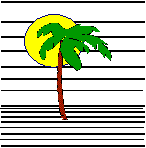 |
 |
CONTACT US Phone: (412) 835-9417 Email: sales@vss3.com |
Tip #7 - COLOR on *NIX systems
Screen color can be activated on Unix/XENIX systems with color monitors. It is only necessary to use the filePro color ansi termcap on a color monitor and add some default colors to the configuration editor and voila your screens are in living color. The screen editor in filePro does not yet have full color definition support but no one will ever know the difference.
Logged in as the system administrator (root), type:
cd /usr/bin
Change the script called "p" using your favorite editor. Add the lines shown below. These can be added selectively to a particular user's .profile, also.
| if [ "$TERM" = "ansi" ] then PFTERM=ansic;export PFTERM fi |
The first line above has spaces which are significant in the following places:
if <space>[<space>"$TERM"<space>=<space>"ansi"<space>]
The configuration variables for color must also be added to the configuration file.
Select "? - filePro Directory" and then select <F6> and add the variables you wish to the list.
The following variables will display reasonable colors. The color code is expressed in HEX after 0x (zero x) on each line.
A list of the colors that can be used for foreground and background are listed in the quick reference guide for 4.1 or Page 22-7 4.0 New features. Or in the HELP displayed from the configuration editor. Select ?, F6, U, F10, then PAGE DOWN to the correct screen.
Sample environment color you can use to start.
pfdropshadow=on
PopupNormal=0x3f
PopupInverse=0x1f
MenuNormal=0x3f
MenuInverse=0x1F
HelpNormal=0x5f
HelpInverse=0x1f
ErrorNormal=0x8f
ErrorInverse=0x70
TextNormal=0x2b
TextInverse=0x1f
Have fun, make the colors your own and pleasant to your eyes.
Written by Nancy Palmquist
Copyright, 1997 by Virtual Software Systems. All rights reserved.