
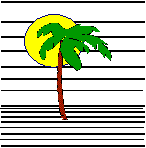
|
|
Tip # 44 - Creating an Export file to share with Windows SoftwareAs is often the case, data from filePro must be collected and written to a file that will be read by Windows Software of one kind or another. To insure that the file is easily read, the record delimiters must be CR/LF or Hex: 0D0A. If you are working on a Unix/Linux computer, the default (\n) delimiter will be a LF. How do you add the CR to make it work? Method 1: Write the file with the command: export ascii alias=filename r=\n f=, then when the file has been generated, use a Unix utility to translate the end of record delimiters to CR/LF xtod filename >filename.txt (Unix only command) Method 2: Write the file without any delimiters in the export. Add what you need in the logic. 5 ------- - - - - - - - - - - - - - - - - This would write the three fields of data, separated by commas and then a record delimiter CR/LF at the end of each record. Quotes could also be added by inserting a variable such as QU(1)="\"" where ever you needed quotes 5 ------- - - - - - - - - - - - - - - - - Method 3: If you really want to test the waters with filePro, I have also used the following crazy method to write a fixed width data structure. Use the Report aspect of filePro, set up a print code table that has CR/LF as the linefeed marker and send the output to a file. Smush out the headings and subtotals of the report and line up the data to the correct positions for the file structure required. Send the output to a file and voila, you have a fixed length record with delimiters and all you have to work with is the report logic of a normal report. Report layout might look like this: *1 *2 *3 You can even put in commas if you want like this: *1 , *2 , *3 For some types of requirements this is the easiest way to make something fast.
|